Smart Doorbell Cameras: Video Quality, Features & Costs Compared

Smart doorbell cameras offer enhanced security and convenience, but choosing the right one involves comparing video quality, features like motion detection and night vision, and understanding the costs associated with subscriptions for cloud storage and advanced functionalities.
Investing in a smart doorbell camera: Comparing video quality, features, and subscription costs is a smart move for home security, but with so many options available, how do you choose the right one? Let’s dive into the key aspects to consider.
Understanding Smart Doorbell Camera Basics
Smart doorbell cameras have quickly become a staple in modern home security. Knowing what they are and how they work is crucial before diving into specific features and comparisons. This section provides foundational knowledge to help you navigate the smart doorbell market.
What is a Smart Doorbell Camera?
A smart doorbell camera is a combination of a traditional doorbell and a security camera. It allows homeowners to see, hear, and speak to visitors remotely via a smartphone app.
How Do Smart Doorbells Work?
These devices connect to your home’s Wi-Fi network and send notifications to your smartphone when someone rings the doorbell or when motion is detected. You can then view a live video stream and communicate with the person at your door.
- Motion Detection: Alerts you when someone approaches your door, even if they don’t ring the bell.
- Two-Way Audio: Enables you to speak with visitors remotely.
- Video Recording: Captures footage that can be stored locally or in the cloud.
- Smartphone Integration: Allows you to monitor your front door from anywhere with an internet connection.
In summary, smart doorbell cameras provide a blend of convenience and security, enabling homeowners to monitor and interact with visitors remotely.
Comparing Video Quality: Resolution, HDR, and Field of View
Video quality is a primary factor when evaluating smart doorbell cameras. A clear, high-resolution image can make all the difference in identifying visitors and potential threats. Let’s explore the key components contributing to superior video quality.

Resolution: 1080p vs. 2K vs. 4K
The resolution of the camera determines the clarity of the video. 1080p (Full HD) is a common standard, but some cameras offer 2K or even 4K resolution for sharper images.
HDR (High Dynamic Range)
HDR technology balances the light and dark areas of the video, providing a clearer image in high-contrast situations, such as when the sun is shining brightly or when there are shadows.
- 1080p: Offers good clarity for most situations and is generally more affordable.
- 2K: Provides a noticeable improvement in detail compared to 1080p.
- 4K: Delivers the highest level of detail, but requires more bandwidth and storage.
Choosing a camera with the right resolution and HDR capabilities can significantly enhance your ability to monitor your front door effectively.
Essential Features to Consider
Beyond video quality, several features enhance the functionality and effectiveness of smart doorbell cameras. Considering these features ensures you choose a device that meets your specific security and convenience needs.
Motion Detection and Zones
Advanced motion detection allows you to customize zones, so you only receive alerts when motion is detected in specific areas, reducing false alarms.
Night Vision Capabilities
Night vision is crucial for monitoring your front door in low-light conditions. Infrared (IR) night vision is common, but some cameras offer color night vision for better clarity.
Integration with Smart Home Ecosystems
Many smart doorbell cameras integrate with popular smart home platforms like Amazon Alexa, Google Assistant, and Apple HomeKit, allowing for seamless control and automation.
- Customizable Motion Zones: Define specific areas to monitor, such as the porch or driveway.
- Color Night Vision: Provides clearer and more detailed images in low-light conditions compared to IR night vision.
- IFTTT Support: Enables you to create custom automations based on doorbell events.
Carefully evaluating these features will help you select a smart doorbell camera that provides the functionality you need for your home security setup.
Understanding Subscription Costs and Cloud Storage
Subscription costs are an often overlooked aspect of owning a smart doorbell camera. Understanding the different subscription plans and storage options is essential for budgeting and maximizing the value of your device.
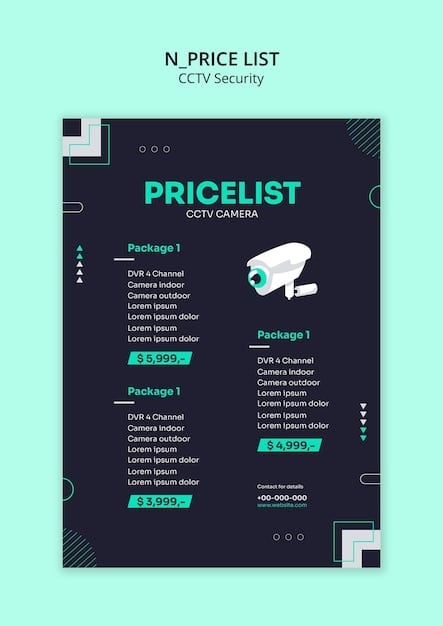
Free vs. Paid Subscription Plans
Many smart doorbell cameras offer a free plan with limited features, such as live streaming and motion detection. Paid subscription plans unlock additional features like cloud storage, advanced motion detection, and extended video history.
Cloud Storage Options
Cloud storage allows you to save recorded video footage securely. Different plans offer varying amounts of storage and retention periods.
- Local Storage: Some cameras offer the option to store video footage locally on an SD card, avoiding subscription fees.
- Subscription Benefits: Paid plans often include features like person detection, package detection, and priority customer support.
Considering the subscription costs and storage options is crucial for making an informed decision about which smart doorbell camera best fits your needs and budget.
Top Smart Doorbell Camera Brands: A Comparison
Numerous brands offer smart doorbell cameras, each with unique strengths and weaknesses. Comparing popular brands can help you narrow down your options and find the best fit for your home.
Ring
Ring is one of the most well-known brands in the smart doorbell market, offering a variety of models with different features and price points.
Nest
Nest, owned by Google, is another popular brand known for its high-quality video and seamless integration with the Google ecosystem.
Arlo
Arlo offers a range of wire-free smart doorbell cameras with excellent video quality and advanced features.
- Ring: Offers a wide range of products and competitive pricing.
- Nest: Known for its sleek design and integration with Google services.
- Arlo: Provides flexible, wire-free options with long battery life.
Comparing these top brands based on your specific needs and budget can help you make the right choice for your smart home security system.
Installation and Setup: Ease of Use
The ease of installation and setup is a crucial factor to consider, especially if you’re not tech-savvy. A straightforward installation process can save you time and frustration. This section will guide you through the typical installation steps and considerations.
Wired vs. Wireless Options
Smart doorbell cameras come in wired and wireless versions. Wired cameras require connecting to existing doorbell wiring, while wireless cameras operate on battery power.
Step-by-Step Installation Guide
Typically, installation involves mounting the camera, connecting to your home’s Wi-Fi network, and downloading the manufacturer’s app.
- Professional Installation: Some companies offer professional installation services for a fee.
- Battery Life: For wireless cameras, consider the battery life and how often you’ll need to recharge or replace the batteries.
Assessing the installation process and available support can help ensure a smooth setup experience for your new smart doorbell camera.
| Key Aspect | Brief Description |
|---|---|
| 📹 Video Quality | Resolution (1080p to 4K) and HDR impact clarity. |
| 🔔 Key Features | Motion detection, night vision, and smart home integration. |
| 💰 Subscription Costs | Free vs. paid plans, cloud storage options, and benefits. |
| 🛠️ Installation | Wired vs. wireless options and setup ease. |
Frequently Asked Questions
▼
1080p is often sufficient for most users, but 2K or 4K offer sharper, more detailed video. Higher resolutions require more bandwidth and storage, so consider your network capabilities and storage needs.
▼
Most cameras work without a subscription for live viewing and motion alerts. However, a subscription is typically required to record and store video footage in the cloud for later review.
▼
Wired doorbells connect to your existing doorbell wiring for power, while wireless doorbells run on batteries. Wireless options offer more flexibility in placement but require periodic battery replacement or recharging.
▼
Smart doorbells use sensors to detect motion and send alerts to your smartphone. Advanced models allow you to customize motion detection zones to reduce false alarms from cars or other non-relevant movements.
▼
Installation difficulty varies. Wireless models are generally easier to install, while wired models may require some electrical knowledge. Many companies offer professional installation services if you’re uncomfortable with the process.
Conclusion
Choosing the right smart doorbell camera: Comparing video quality, features, and subscription costs involves considering video quality, essential features, subscription options, and installation ease. By carefully evaluating these factors, you can select a device that enhances your home security and fits your lifestyle.





