DIY Smart Energy Monitoring: Reduce Consumption by 10%
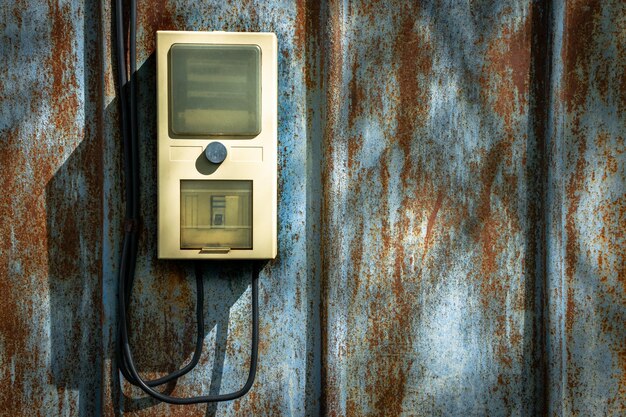
DIY smart energy monitoring allows homeowners to track their energy usage in real-time, identify energy-wasting habits, and implement strategies to reduce consumption by up to 10% through simple, cost-effective methods.
Are you looking to take control of your home’s energy consumption and save money on your utility bills? DIY smart energy monitoring offers a practical and engaging way to understand your energy usage and implement strategies to reduce it significantly.
Why DIY Smart Energy Monitoring?
Understanding how your home consumes energy is the first step towards reducing waste and saving money. DIY smart energy monitoring provides detailed insights into your energy habits, empowering you to make informed decisions and implement changes that can lead to significant savings.
By taking a hands-on approach to energy monitoring, you gain a deeper understanding of your home’s energy profile. Let’s explore the benefits and practical steps involved in creating your own smart energy monitoring system.
Benefits of DIY Energy Monitoring
DIY energy monitoring offers a range of benefits that extend beyond just saving money. Here are some key advantages:
- Cost Savings: Identify and eliminate energy waste to lower your utility bills.
- Increased Awareness: Understand your energy consumption patterns and habits.
- Environmental Impact: Reduce your carbon footprint by using less energy.
- Home Automation Integration: Connect your energy monitoring system with other smart home devices.
DIY projects like this offer greater personalization, and learning more about the inner workings of your house. Ultimately, this will encourage responsible energy consumption habits, bringing benefits both environmental and economical.
Essential Components for Your DIY Setup
Building your own smart energy monitoring system requires several key components. These tools will help you collect, analyze, and act upon the data related to your energy usage. Choosing the right tools is important for the success of your project.
Here’s a breakdown of essential components you’ll need to start your DIY smart energy monitoring system.
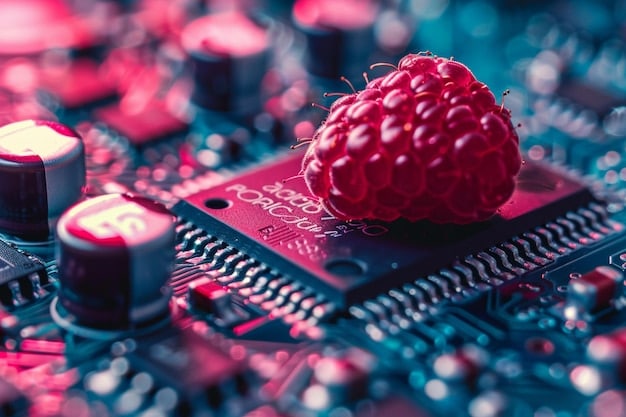
Hardware Requirements
These are the physical devices needed to capture your energy consumption data:
- Raspberry Pi: A small, low-cost computer that acts as the brain of your system.
- Current Transformer (CT) Clamps: These clamps measure the current flowing through your electrical wires.
- Wi-Fi Module: Enables wireless communication between your Raspberry Pi and your home network.
Proper setup and calibration of your hardware components are critical for getting correct data from your energy monitoring system. Keep this in mind so that your data is valid and any decisions you make based on the data is well-informed.
Setting Up Your Raspberry Pi
The Raspberry Pi is the central processing unit of your DIY energy monitoring system; therefore, proper setup is critical for correct function. This small but powerful board collects and processes data from the CT clamps, sending it to a central data gathering point.
Here’s how to set up your Raspberry Pi for energy monitoring.
Installing the Operating System
Start by installing an operating system on your Raspberry Pi. The Raspberry Pi OS (formerly Raspbian) is a popular choice, but other Linux distributions like Ubuntu can also be used.
To install the operating system, download the Raspberry Pi Imager software and follow the on-screen instructions.
Connecting CT Clamps
Connect the CT clamps to your Raspberry Pi using an analog-to-digital converter (ADC). The ADC converts the analog signals from the CT clamps into digital data that the Raspberry Pi can understand.
Attach the CT clamps to the appropriate wires in your electrical panel. Each clamp should be placed around a single wire to accurately measure current. Make sure you turn off the power before attaching any components!
After the initial setup, you can program the raspberry pi to automatically send data to you periodically. In addition, you can remotely view the status of your Raspberry Pi, even when you are far from your home.
Software Configuration and Data Collection
Once the hardware is set up, you need to configure the software to collect and store the energy data. This involves setting up the software to read the data from CT claps, then sending and storing the information into a database or cloud service.
Here’s how to configure the software and start collecting data.

Installing Necessary Software
Install software such as Python and libraries like NumPy and Pandas to do the data gathering, processing, and analysis.
- Python: A versatile programming language used for data processing and analysis.
- NumPy: A library for numerical computations.
- Pandas: A library for data manipulation and analysis.
Setting Up Data Storage
Choose a method for storing the collected data. Cloud services like InfluxDB or local databases like SQLite are good options.
Cloud data storage can offer the benefit of remotely reviewing your data on-the-go. However, be wary of any security risks involved.
Setting up software to run on your Raspberry Pi helps bridge the gap between raw sensor information and meaningful analytics. This allows insights for responsible energy decisions.
Analyzing Your Energy Data
After collecting sufficient energy data, the next step is to analyze it to identify usage patterns and areas for improvement. Proper analysis of the energy data will give insights on how to effectively reduce energy consumption.
Here are a few methods to analyze your energy data for better energy management.
Identifying Peak Usage Times
Analyze the data to identify times of day when energy consumption is at its highest. This can help you determine which appliances or activities contribute most to your energy usage.
Detecting Phantom Loads
Phantom loads, also known as standby power, occur when devices consume energy even when they are turned off. Use your energy monitoring system to detect these hidden energy drains.
By regularly analyzing the energy data you collect, you can take control of your energy use. In the long run, responsible energy use can minimize your economic and environmental impact.
Taking Action to Reduce Consumption
Once you have analyzed your energy data and identified areas for improvement, it’s time to take action. Reducing energy consumption can be achieved through a combination of simple changes and more advanced solutions.
Implementing energy-saving measures is essential to reaching the 10% reduction goal.
Simple Energy-Saving Tips
These small changes can make a big difference:
- Unplug Electronics: Unplug devices when not in use to eliminate phantom loads.
- Use Energy-Efficient Lighting: Switch to LED bulbs to reduce lighting energy consumption.
- Adjust Thermostat Settings: Set your thermostat to a comfortable but energy-efficient temperature.
Simple changes like using energy-efficient lighting and reducing phantom loads, contribute to significant energy savings without major disruptions.
Integrating with Smart Home Devices
One of the great advantages of DIY smart energy monitoring is the ability to integrate with other smart home devices. This integration can automate energy-saving tasks and provide a more seamless energy management experience. Using other smart devices synergizes with energy monitoring for automation.
Here are some ways to integrate your energy monitoring system with other smart home devices:
Smart Plugs
Use smart plugs to automatically turn off devices when they are not in use. This can be particularly useful for entertainment systems and other electronics with phantom loads.
Smart Thermostats
Connect your energy monitoring system with a smart thermostat to automatically adjust temperature settings based on energy usage patterns. This can help optimize heating and cooling efficiency
By connecting your DIY smart energy monitoring system with other smart devices, you can automate energy-saving tasks and create a more efficient and comfortable home environment.
| Key Point | Brief Description |
|---|---|
| 💡 Raspberry Pi Setup | Configure your Raspberry Pi with the necessary OS and software for data collection. |
| 📊 Data Analysis | Analyze energy data to identify peak usage times and phantom loads. |
| 🔌 Energy-Saving Actions | Implement strategies like unplugging electronics and using LED lighting. |
| 🏡 Smart Home Integration | Connect with smart plugs and thermostats for automated energy management. |
FAQ
▼
DIY smart energy monitoring involves creating a system to track your home’s energy usage in real-time, using components like Raspberry Pi and current transformer (CT) clamps. This provides detailed insights into energy consumption.
▼
Benefits include cost savings by identifying energy waste, increased awareness of energy consumption patterns, reduced environmental impact, and the ability to integrate with other smart home devices for automated energy management.
▼
A Raspberry Pi is a small, low-cost computer that serves as the central processing unit of the energy monitoring system. It collects and processes data from CT clamps and sends it to data storage for analysis.
▼
Current Transformer (CT) clamps measure the current flowing through electrical wires. They are attached to individual wires in your electrical panel and convert the current measurement into a signal that the Raspberry Pi can process.
▼
Analyze the data to identify peak usage times and detect phantom loads. Software tools like Python, NumPy, and Pandas can help in data processing and visualization for meaningful insights.
Conclusion
Implementing a DIY smart energy monitoring system can be a rewarding project that not only saves you money on your energy bills, but also empowers you to make more informed decisions about your energy consumption. By following these steps, you’ll be well on your way to reducing your energy consumption by 10% or more, contributing to a more sustainable lifestyle.





