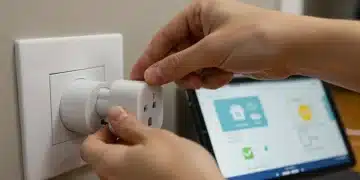Programming smart home hubs: tips for a seamless setup

Programming smart home hubs enhances your living experience by enabling device automation, voice control integration, advanced security features, and effective energy management.
Programming smart home hubs is becoming increasingly popular as technology evolves. Have you ever wondered how these devices can make your life easier? In this article, we’ll explore practical tips to streamline your setup and maximize your home’s potential.
Understanding smart home technology
Understanding smart home technology is crucial for making the most of your devices. This technology connects various home appliances to the internet, allowing for remote control and automation. It’s not only about convenience; smart homes can enhance security and energy efficiency.
Key Components of Smart Home Systems
Smart home systems typically consist of three main elements. These include:
- Sensors: Devices that monitor conditions like temperature, motion, and humidity.
- Hub: The central control unit that connects all devices and enables communication.
- Actuators: Devices that perform actions, such as turning lights on or off, based on commands from the hub.
Additionally, understanding how these components work together can help you create a more integrated system. Each device communicates with the hub, which processes data and sends commands. For instance, if a motion sensor detects movement, it can signal the hub to turn on lights automatically, enhancing both safety and comfort.
Benefits of Smart Home Technology
There are numerous benefits to incorporating smart home technology into your life. For starters, it offers significant energy savings. Smart thermostats adjust temperatures based on your routine, leading to lower energy bills. Moreover, it provides enhanced security features, such as surveillance cameras and smart locks, keeping your home safe.
- Convenience: Control devices from anywhere using your smartphone.
- Energy Efficiency: Optimize energy use to save money.
- Security: Monitor your home anytime through connected cameras.
The growing trend is to combine all these devices into one cohesive system. This allows for more synchronized functioning, where devices operate in harmony. For example, you can set a scene that dims the lights and streams music when you come home. Understanding how to leverage these technologies can indeed transform your home experience.
Step-by-step guide to programming your hub
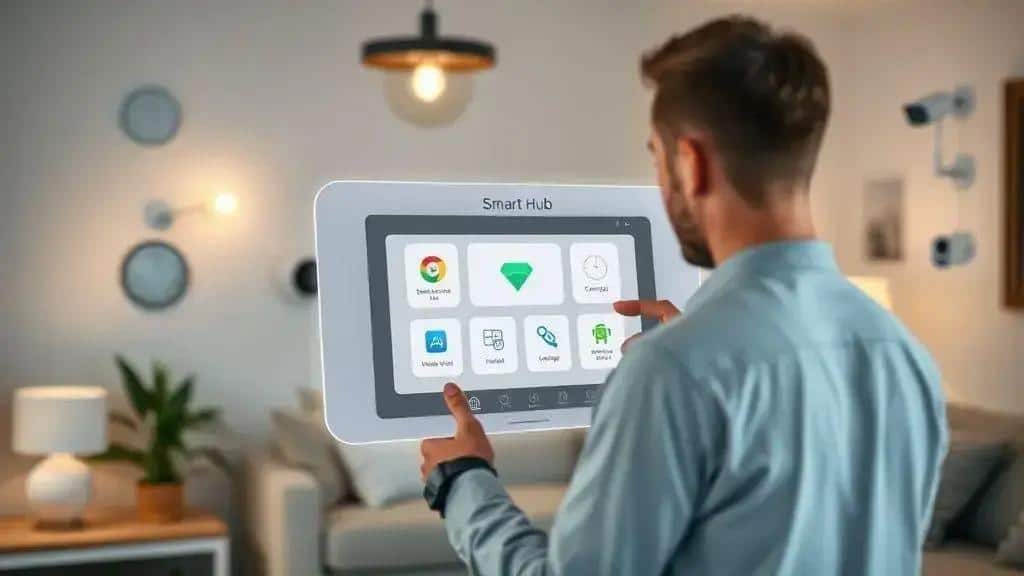
Programming your smart home hub can seem overwhelming at first. However, with a clear step-by-step guide, it becomes an enjoyable process. Let’s dive into the basics and make it simple.
Gathering Your Devices
The first step is to gather all the devices you want to connect to your hub. This includes smart lights, locks, thermostats, and cameras. Ensure that each device is compatible with your hub. Check the manufacturer’s specifications to confirm compatibility.
- List of devices: Make a list of all devices.
- Check compatibility: Review their user manuals.
- Gather tools: Have the necessary tools ready for installation.
Once you have everything collected, it’s time to power on your hub. Place it in a central location for optimal connectivity to all connected devices. Following this, download the corresponding app for your hub on your smartphone or tablet. This app will guide you through the setup process.
Connecting Your Devices
Now comes the exciting part: connecting devices to your hub. Use the app to add each device one by one. Most apps provide an easy interface that walks you through the connection process with on-screen instructions.
- Follow prompts: Follow the instructions closely within the app.
- Test connections: Ensure each device responds correctly.
- Set device names: Customize names for easier control.
After you have successfully connected your devices, consider setting up automated routines. This will help simplify your daily activities. For example, you can program your lights to turn on at sunset or your thermostat to adjust when you arrive home. Each hub will have specific settings for creating these automations.
Testing and Troubleshooting
Once everything is set up, it’s essential to test your connections. Check if your devices respond as expected when controlled through the app. If a device isn’t functioning, troubleshooting is key. Common issues often include:
- Device unresponsive: Restart the device and try again.
- Connection failures: Ensure Wi-Fi is working properly.
- Firmware updates: Keep your hub updated for optimal performance.
By following these steps, you can effectively program your smart home hub and enjoy the benefits of a connected home. Remember, the initial setup may require some time, but the convenience of a smart home will be worth it in the end.
Common challenges and solutions
When it comes to smart home hubs, understanding the common challenges can help streamline the experience. Many users encounter issues during setup and operation, but solutions are often straightforward.
Connectivity Issues
One major challenge is connectivity problems. Devices may not communicate properly with the hub or the internet. This can lead to frustration, but here are a few solutions:
- Check Wi-Fi strength: Ensure your hub is within range of the router.
- Restart devices: A simple restart can solve many connectivity issues.
- Update firmware: Keep the hub and devices updated to improve performance.
Sometimes, interference from walls or electronic devices can hinder connectivity. Positioning the hub in an open area can help mitigate this.
Device Compatibility
Another challenge involves device compatibility. Not all devices work seamlessly with every hub. If you’re purchasing new smart devices, confirm compatibility beforehand. This can save time and avoid disappointment.
- Research brands: Some brands are more compatible with certain hubs.
- Read reviews: User reviews can highlight compatibility issues.
- Consult manufacturer resources: Most manufacturers provide a list of compatible devices.
If you already own devices that aren’t compatible, consider purchasing a hub that supports them or finding compatible alternatives.
App Functionality
App functionality can also present hurdles. Users might find the app confusing or unintuitive. To improve your experience:
- Explore tutorials: Many apps offer tutorials that guide you through features.
- Contact support: If you’re struggling, reach out to customer support for assistance.
- Update the app: Ensure the app is up to date, as updates can fix bugs.
Many users also benefit from joining online communities. These platforms can provide user-generated solutions and tips for optimizing the use of their smart home systems.
Advanced features to enhance your smart home

Exploring advanced features of your smart home can significantly enhance your experience. These features can make your home more efficient, secure, and enjoyable. Let’s uncover some of the most exciting options available.
Personalized Automation
Personalized automation allows you to create routines specific to your lifestyle. For example, you can set your lights to dim when it’s movie time or adjust your thermostat based on your daily habits. Here are some ideas for personalized routines:
- Morning routine: Lights gradually brighten, and coffee brews as you wake up.
- Evening relaxation: Music plays softly, and the temperature adjusts for comfort.
- Home arrival: Lights turn on, and the thermostat adjusts when you get home.
Creating these routines can enhance convenience and help save energy by optimizing usage throughout the day.
Voice Control Integration
Integrating voice control with your smart home hub can provide seamless interaction. Using devices like Amazon Alexa or Google Assistant, you can control your devices hands-free. This feature makes it easy to adjust settings while cooking or relaxing without needing to pick up your phone. Here’s how voice control can add value:
- Quick commands: Control multiple devices with simple voice commands.
- Quick responses: Check the status of devices, like asking if the front door is locked.
- Custom commands: Set up unique phrases for specific actions, like “movie time.”
Voice control can simplify your daily routines and make managing home devices more enjoyable.
Smart Security Systems
Advanced smart security systems offer enhanced protection for your home. Features like video surveillance, doorbell cameras, and smart locks help you monitor and control access. You can receive alerts directly to your smartphone whenever someone approaches your door or if unusual activity is detected. Consider these elements when setting up your security:
- Remote monitoring: View live feeds from your cameras on your phone.
- Smart alerts: Get notifications for movement or doorbell rings.
- Access control: Manage who enters your home with smart locks.
With these features, you can better protect your home and have peace of mind whether you’re home or away.
Energy Management
Smart energy management systems can help you track and reduce your energy consumption. Some systems provide real-time usage data, enabling you to make informed decisions about your energy use. Features include:
- Smart thermostats: Learn your preferences and adjust temperatures efficiently.
- Usage tracking: Monitor energy consumption from various devices.
- Smart plugs: Schedule when devices turn on or off to save energy.
By utilizing energy management features, you can lower your bills while being environmentally friendly.
FAQ – Frequently Asked Questions about Smart Home Hubs
What are the benefits of using a smart home hub?
A smart home hub centralizes control over your devices, allowing for automation and remote access, enhancing convenience and security.
How do I set up voice control for my smart home?
To set up voice control, link your smart devices to a voice assistant like Amazon Alexa or Google Assistant and follow the prompts to configure commands.
Can I automate routines for my smart home?
Yes, you can create personalized automation routines for tasks like adjusting lighting and temperature based on your schedule.
What should I do if my devices are not connecting to the hub?
Check your Wi-Fi signal strength, restart your devices, and ensure they are compatible with your hub. If issues persist, consult the manufacturer’s support.